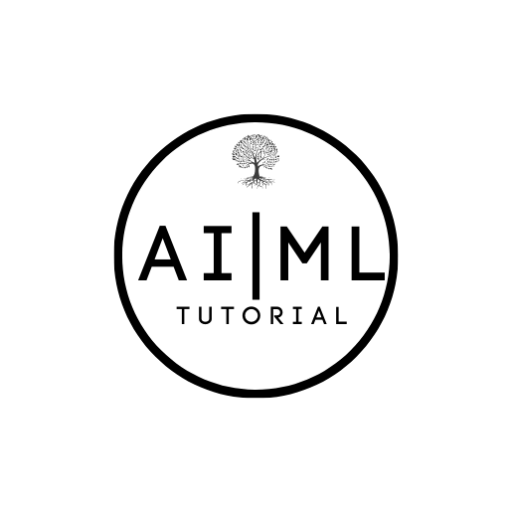Project Requirement
- Build a Number guessing game.
- User is asked to provide a start and end range for the game.
- System will generate a random number from the provided range.
- User has to guess that number in the minimum number of guesses.
- Exit the game if user enters ‘exit’.
Additional Features:
- Display Rules of the game.
- Show the countdown timer before starting the game.
- Show warning if the guessed number is outside the provided range.
- Clear the screen 5 seconds after the game is over.
- Maximum Guesses: 10.
Python Code
Disclaimer: This code is provided for educational purposes only. Please test the code thoroughly before using it in production. You are responsible for any issues that arise from using this code in your environment.
# Project: Number Guessing Game
# Requirement:
# Build a Number guessing game, in which the user selects a range.
# Let’s say User selected a range, i.e., from A to B, where A and B belong to Integer.
# Some random integer will be selected by the system and the user has to guess that integer in the minimum number of guesses.
# Exit the game if user enters 'exit'
import random # import random
import time # import time to add time delay
# function to clean the screen after x seconds
def cleaner(sec):
print("Cleaning screen in",sec,"seconds.")
time.sleep(sec)
from IPython.display import clear_output
clear_output()
# Print Game name and rules of the game
print("********** Welcome to the NUMBER GUESSING GAME **********")
print("Rules of the game\n")
print("* Enter a start and end range\n* Enter the number between the range\n* Maximum 10 guesses allowed\n* Enter 'exit' any time to stop the game")
print("*******************************")
# User input to provide a range
start=int(input("\nEnter the START of range :"))
stop=int(input("Enter the END of range :"))
print("\nRange for this Guessing game is..","\033[1m"+str(start),"to "+str(stop),"\033[0m\n")
print("*******************************")
# Generate the random # based on user provided range
num=random.randrange(start,stop)
#print(num)
# Countdown timer to start the game
print("Game starts in..")
for cntr in range(3,0,-1):
time.sleep(0.5) # sleep for .5 seconds
print(cntr)
cntr += 1
print("\n\033[1mStart Guessing\033[0m")
#Loop to check the guesses
for i in range (1,12): # run the loop max 10 times
if i==11: # check if out of attempts
print("\n\033[1mOut of attempts. Better luck next time.\033[m")
break
else:
user_input=str(input("\nGuess #"+str(i)+":"))
if user_input == "exit": # exit the game if user types 'exit'
print("\033[1mBye. Thanks for playing.\033[0m")
break
elif int(user_input) < start or int(user_input) > stop: #check if user enter any no. out of the provided range
print("Guessed number is out of range",start,"-",stop)
elif int(user_input) > num:
print(" Nope. Guess Lower")
elif int(user_input) < num:
print(" Nope. Guess Higher")
elif int(user_input) == num:
print(" Congratulations. You're right. You guessed in\033[1m",i,"\033[0m"+"attempts.") ## Bold the text - start of bold - \033[1m , end of bold \033[0m
break
else:
i +=1
continue
print("\n")
#Call function cleaner to clear output screen after 3 seconds
cleaner(5)Code Explanation
Explanation of code elements.
Libraries / Built -in
- import time : Used to add time delay
time.sleep(seconds) - import random : Generate random number
random.randrange(range_start,range_stop) - Clear Output:
from IPython.display import clear_output
clear_output ()
Bolding output
\033[1m – Start of Bold
\033[0m – End of Bold
Output: Number Guessing Game
********** Welcome to the NUMBER GUESSING GAME **********
Rules of the game
* Enter a start and end range
* Enter the number between the range
* Maximum 10 guesses allowed
* Enter 'exit' any time to stop the game
*******************************
Enter the START of range :1
Enter the END of range :10
Range for this Guessing game is.. 1 to 10
*******************************
Game starts in..
3
2
1
Start Guessing
Guess #1:3
Nope. Guess Higher
Guess #2:9
Nope. Guess Lower
Guess #3:6
Congratulations. You're right. You guessed in 3 attempts.
Cleaning screen in 5 seconds.